If you’ve been searching HR software solutions, you’ve possibly found the terms like HRIS, HRMS, and HCM. These terms are confusing. Many people use them interchangeably. But they’re not the same.
This article explains the key differences, including real-world examples with comparison tables so you decide which solution fits your company best.
What is an HRIS?
An HRIS is the foundational system for managing employee data and automating core HR processes. Think of it as your central hub for all things employee information.
Main Features of HRIS:
- Centralized employee database
- Employee self-service to view and manage personal information
- Time and attendance tracking
- Performance and training management
- Basic reporting and analytics
Example Use Case:
A mid-sized company with less than 100 employees uses an HRIS to:
- Manage time-off requests
- Keep digital employee records
- Run performance reviews annually
What is an HRMS?
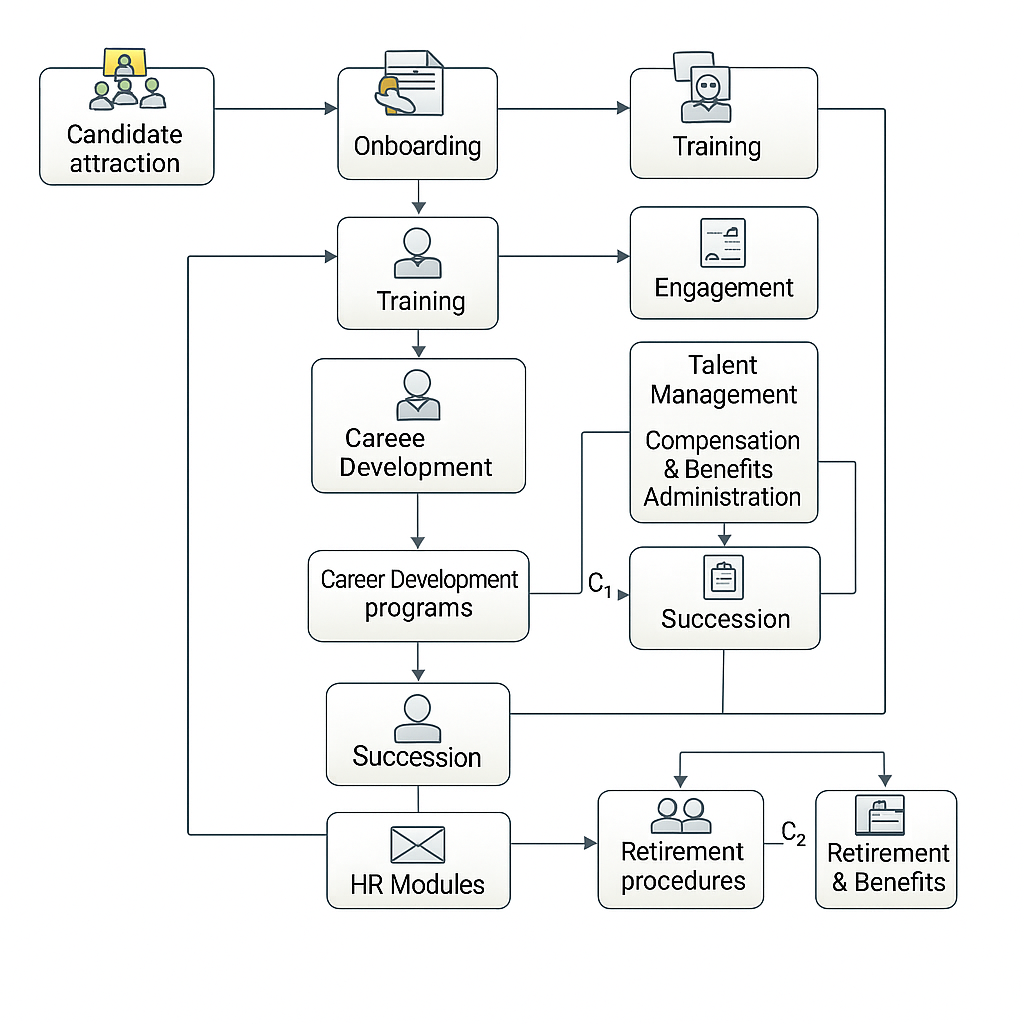
An HRMS has all the features of an HRIS. It also offers more tools to connect HR tasks with technology. It handles all steps of an employee’s lifecycle, from recruitment to retirement.
Main Features of HRMS:
- All HRIS functionalities, PLUS
- Payroll processing and management
- Workforce planning and forecasting
- Learning and development tools
- Advanced compliance tracking
- More extensive reporting options
Example Use Case:
A large enterprise with 100 – 500 employees uses HRMS to:
- Automate payroll across multiple locations
- Onboard new employees digitally
- Ensure tax and labor law compliance
What is HCM?
HCM is the most expansive and strategic approach, viewing employees as valuable assets (human capital) that contribute to organizational success. It has all HRMS functionalities and adds a layer of strategic talent management.
Main Features of HCM:
- Everything included in HRMS, PLUS
- Succession planning
- Talent acquisition & retention strategies
- Predictive analytics
- Global HR support (multi-country compliance)
Example Use Case:
A multinational corporation with 1000+ employees uses HCM software to:
- Plan future leadership through succession data
- Manage talent pipelines across different countries
- Forecast workforce needs using predictive analytics
Comparison Table: HRIS vs HRMS vs HCM
| Feature/Function | HRIS | HRMS | HCM |
| Core HR (employee records, payroll) | ✅ Yes | ✅ Yes | ✅ Yes |
| Time & Attendance | ✅ Basic | ✅ Advanced | ✅ Advanced |
| Payroll Management | ❌ Limited | ✅ Full-service | ✅ Full-service |
| Onboarding | ✅ Yes | ✅ Yes | ✅ Yes |
| Learning & Development | ❌ Limited | ✅ Yes | ✅ Yes (strategic) |
| Performance Management | ✅ Yes | ✅ Yes | ✅ Yes |
| Succession Planning | ❌ No | ❌ Limited | ✅ Yes |
| Global Compliance | ❌ No | ❌ Limited | ✅ Yes |
| Predictive Analytics | ❌ No | ✅ Basic | ✅ Advanced |
| Best for | Small to mid-sized companies | Mid to large enterprises | Large/global organizations |
Best Software for Each Category
Below is a list of trusted tools in each category based on their capabilities.
| Category | Tools |
| HRIS | Systech iHR, Zaman IT, EasyHR. |
| HRMS | SystechiHR, PeopleDesk, Apploye. |
| HCM | Oracle HCM Cloud, Ceridian Dayforce. |
Key Differences: A Quick Summary
It’s easy to confuse HRIS, HRMS, and HCM because they share some features. However, each system has a different focus. HRIS is for data management, HRMS is for day-to-day operations, and HCM is for long-term people strategy.
| Comparison | Key Difference |
| HRIS vs. HRMS | HRMS includes more features like payroll, benefits, and compliance tracking. |
| HRIS vs. HCM | HCM includes HRIS features plus strategic tools like forecasting and planning. |
| HRMS vs. HCM | HCM is more strategy-oriented, while HRMS is more about daily operations. |
Which HR System Should You Choose?
Here’s how to choose the right one based on your business size, needs, and goals.
| Business Type | Recommended System | Why |
| Small business (under 100 employees) | HRIS | Focused on data and compliance, affordable and easy to use |
| Medium enterprise (100–500 employees) | HRMS | Adds more features like payroll and performance tools |
| Large/global enterprise (500+ or 1000+ employees) | HCM | Strategic workforce planning, forecasting, and global compliance |
Final Tips Before You Decide:
- Define your needs: Do you just need a system to manage employee records, or are you looking for strategic workforce tools?
- Get stakeholder input: Talk to HR, finance, and department heads to understand cross-functional needs.
- Demo multiple platforms: Most vendors offer demos or free trials. Try them before you finally make a purchase.
- Think long term: Choose a system that can scale with your organization’s growth and strategy.
Remember, the right HR software saves you time, reduces mistakes, and helps your business grow fast.
If you want to explore more, try a demo of SystechiHR and see how modern HR software can make your HR management easier.











